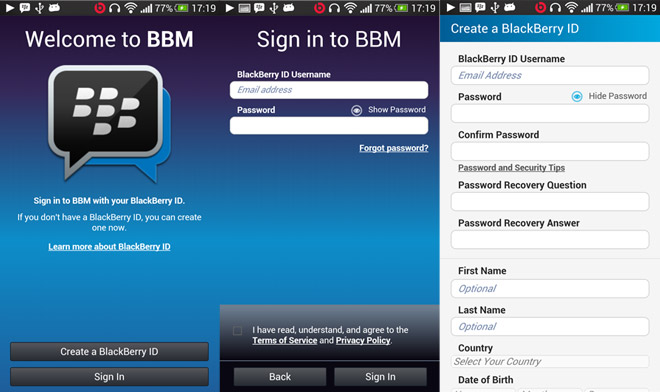Simplest and lightest superuser solution (with access control) by XDA- senior member _n0p_
How it's done:
Same as usual SU for Linux with control access list read from /system/etc/dsc.su_list
dsc.su_list structure is very simple:
One line per android app (case sensitive), windows and unix line breaks should be supported fine.
Current proposed list for DSC 2.0 (and an example):
de.schaeuffelhut.android.openvpn
de.schaeuffelhut.android.openvpn.installer
com.elsdoerfer.android.autostarts
com.speedsoftware.rootexplorer
com.geeksoft.screenshot
com.rerware.android.MyBackupPro
com.ghostsq.commander
How to install?
Via adb shell:
adb push su /system/xbin/
adb shell chmod 6755 /system/xbin/su
adb push dsc.su_list /system/etc
adb shell chown root.root /system/etc/dsc.su_list
adb shell chmod 644 /system/etc/dsc.su_list-If you're going to install Insecure SimpleSU, skip the last 3 lines.
-Note that you have to manually add entries to white list (/system/etc/dsc.su_list) to grant root access in form of app full Java class name. For example, it's com.keramidas.TitaniumBackup for Titanium Backup... Unless you're using insecure version
What is Insecure SimpleSU?
Version of SimpleSU that will grant any app that requests SU automatically, no need to whitelist
Downloads:
SimpleSU v0.7
Insecure SimpleSU v0.7

.png)